Editor's review
When we watermark an image we instill information to it that cannot be removed easily by others. A watermark can either be opaque or transparent and when used it gives the image a distinctive mark and also makes it difficult for others to counterfeit it. Generally bank notes, stamps etc. are watermarked but these days people watermark their pictures, videos and image files the process of which is known as digital watermarking. By doing so they not only personalize their files but also keep them safe from possible theft. There are many software applications available for this purpose and software that can help you watermark your files for free is ReaWatermark 2.1 which offers a broad range of options from which you make a choice that suits you the best.
ReaWatermark 2.1 opens with an interface that is eye-catching and includes all the important tabs on the right side and at the top. It is a very intuitive interface and seems very user friendly and easy to handle. With this program you can watermark both single and multiple files saved in multiple folders. Your watermark may be of any kind-images, texts or diagrams. It offers a lot of options regarding the nature of the watermarks created. You can create transparent, semi-transparent and even opaque watermarks according to your mood and need. You can even use different levels of transparency for different areas of the watermark which is a unique feature of this utility. It offers multiple templates and you can choose any one of them and you can even preview in what manner the watermark used by you will alter your file.
Thus we see that ReaWatermark 2.1 is really effective software that gives you ample choices regarding the type of watermark you would like to use and offers so many advantages that too for free! Thus this competent software gets a rating of three and a half points for its optimum performance.


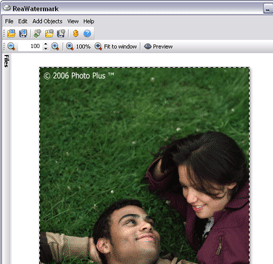
User comments